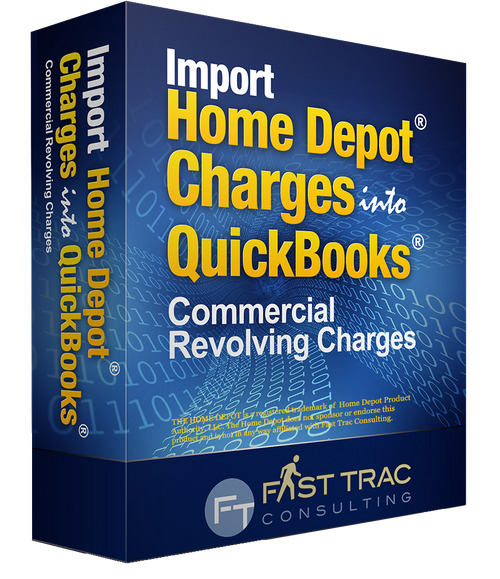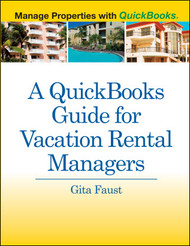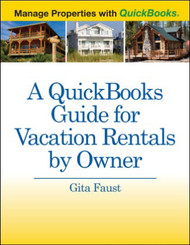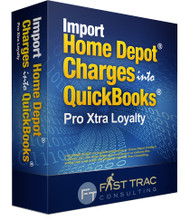- Home
- QuickBooks Add-on
- Home Depot
- Import Home Depot Charges into QuickBooks - Commercial Revolving
Product Description
Import Home Depot Charges into QuickBooks - Commercial Revolving
Does your business own Home Depot's credit card?
Are you entering each charge manually into QuickBooks?
Save time and money! Sign Up for a FREE TRIAL
The Home Depot website does offer you the function to download your account statements. However, the downloaded file cannot be used for QuickBooks. The download file is a simple .CSV file which is not usable by QuickBooks because it does not have the correct data needed by the QuickBooks import function.
The good news is that Import Home Depot Charges into QuickBooks - Commercial Revolving is specifically designed to convert and import each item purchased directly into QuickBooks.
- Would you like to enter each charge by SKU?
- Do you want to change the description that would reflect accurately in your reports?
- Would you like to enter all charges and credits into QuickBooks by Customer:Job?
We have the solution. You will be able to avoid errors and track each item purchase and project easily with few clicks.
Features:
- Eliminate errors in overstating your jobs
- Spend less time manually entering each item and amount
- Don't waste time determining which SKU is linked to an expense or fixed asset account
- View your job costing report accurately by automatically entering project names into QuickBooks
- Easily verify and check QuickBooks reports
Sign up for free trial:
You must have QuickBooks installed on your computer. This software will only work with the USA version: Pro, Premier and Enterprise - 2010, 2011, 2012, 2013, 2014, 2015, 2016 and the latest version of QuickBooks.
 Loading... Please wait...
Loading... Please wait...